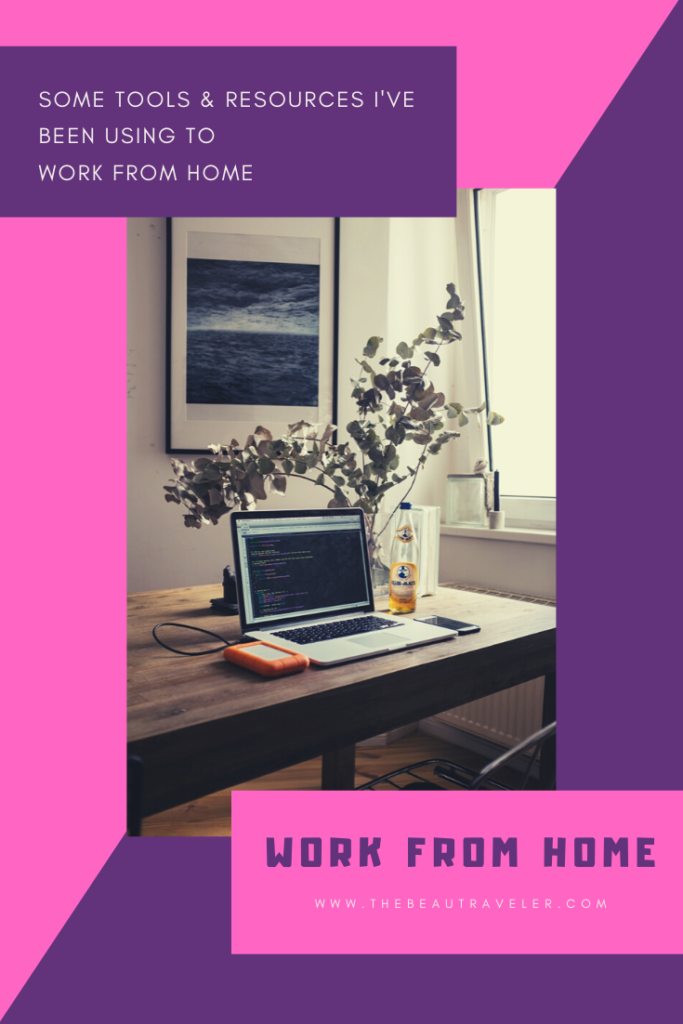Recently, I made a poll about whether I should write about my everyday life or tools and resources I've been using to work from home… The latter got 69% vote, and I swear the number wasn't like that on purpose. LOL.
Because of this, I've compiled a list of tools and platforms that are helpful for me since the first day of my work-from-home journey. Mind you, some of the platforms I've been using might also be the regular thing in your everyday life. But then again, maybe you didn't know how to leverage it into a few bucks for some extra cash.
So I guess this post is here. Just a heads up though, I'm not so good at making a tutorial like a career coach or whatever. But I suppose I'm not so bad at explaining things for dummies. If you're here, then I hope you're a dummy that is looking forward to your betterment in some way. And moreover, hope this would help you too… Here we go!
How To Find The Most Suitable Tools and Resources When You Start Working From Home
Here's some heads up to you guys… There's plenty of resources on the internet that you can use when you want to start working from home. Any kind of resources is really just one click away, thanks to Lord Google and I mean it!
1. Find out the most suitable method for you to learn.
All you need to do is just to find the medium to learn that is the most suitable for you. For this, you need to ask yourself first as you probably know the answer more than I do. Here's a question that might help you find the answer, when the curiosity hits you over something, how do you usually find yourself to find the answer to your curiousity?
Imagine if you're being nosy about some hot gossip about the Kardashians… Do you google it and find the most relevant articles that might answer your question? Do you go to Youtube and watch the video with that juicy gossip as a part of the title? Or do you use the relevant hashtags on Instagram? What do you do?
See, if you already know the answer then you can use the most effective way for you… Only this time, be more specific to direct this into something you want to do. There are plenty of things you can do to earn money from home. From opening an online shop to digital marketing… So many options that you can choose that are suitable for you!

2. Get some relevant free resources that suit your interests, and start working on them.
The world is your oyster, and the internet is the answer to all your curiosity. Once you find out the best method for you to learn, do some research about the thing you're interested to do… For free!
Whether you like to gain your knowledge through Google or social media, with the correct keywords you'll find plenty of free resources to answer your question about the industry you're interested in.
Trust me, from Google to Instagram, all you need is just to type the right keywords to find out. Google is my best friend, so reading articles and blogs written by other fellow bloggers is the most effective thing for me. Through Google, I've read so many articles about all the topics that I'm interested in. Blogging, copywriting, digital marketing, I've found everything!
In addition to that, since Facebook is my favorite social media so far, I also use it to get more free resources through networking on various Facebook groups too. From bloggers' group to virtual assistant groups, my profile is full of them!
3. Consider investing a few bucks for some additional courses to support your interests.
Are free resources enough for you? Spare a few bucks to join some paid courses that will support your interests. Do your own research, since there are so many options to choose for. Why do you think there are so many coaches slash guru out there? From life coach to blogging guru? You'll find one, really!
I didn't invest anything in paid courses, but I know some people who joined some paid courses too. For me, I only invested in my blog domain and hosting. Other than that, I've learned through some free resources I got when I started. They have helped me to learn some basic skills I need, and when I have extra money to spend… I'd more likely to invest it for the paid platform instead of paying for some course.

Tools and Resources I've Been Using to Work From Home
To be honest with you, I'm struggling to answer the question about what I exactly do whenever people find out that I work from home. One of the concepts about freelance jobs that some people don't understand is that sometimes we do anything we can to earn us some money. We're basically some jack of all the trades.
My first job is as a copywriter for some local Indonesian brand. I still have this client with me until this very day, and now I've been doing the copywriting for some other brands as well. Apart from that, I also work as a social media consultant for another client.
Earlier this year, I started to offer my service as a virtual assistant too. For this, not only am I responsible for copywriting tasks, but I also do social media management as well as content creation. Not to mention that I also juggle from working with clients and working on my blog as well.
The good thing is that my main job and my side gig are relevant to one and another, so I can always develop my skills into both platforms. In addition to that, the tools and resources I've been using are pretty much similar too. What are those?!
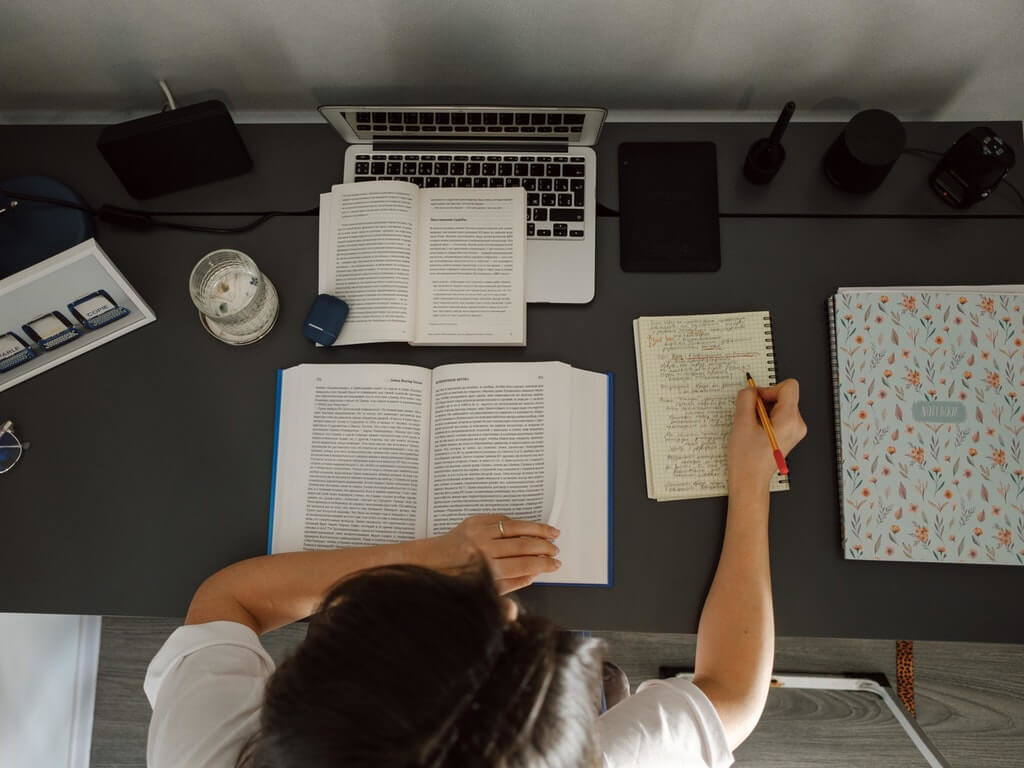
1. Pen and Notebook – A classic way to write my ideas.
As ancient as it sounds, I'm still using the ancient pen and notebook to work on some stuff. To be fair, I think bullet journaling has been quite popular these days. I don't really have that artistic skill to get a fancy journal with cute doodles on my own per se, but I definitely have a notebook and pen around my workplace.
I know some people find their smartphone or anything digital more effective, but I still think the classic notebook and pen are the best tools for me to write my ideas. I could write anything in my notebook, from some ideas for my next blog post to even list the schedule for my content creation.
I've done some collaborative posts with other fellow bloggers, and I usually take note whenever I get their submission to make sure that I won't miss it when it's time for me to publish their piece. It is effective and efficient since a notebook could last for over a year, and you don't have to spend millions on pens! 😛
2. Trello – A digital way to make sure that everything is well-organized, especially when you do it with the team.
I found out about Trello from my Indonesian client when they needed me to do the copywriting for some graphics on their marketing campaign. I didn't bother much about the platform until I started my virtual assistant gigs. As it turned out, not only is it user-friendly, but it also helps me to stay organized. Especially when I start working as a team.
All you need to do there is to just create a relevant board for you, and share it with your team. As simple as that.
Apart from some boards created by client, I also created one for my blog to add all the things related to it. From my brand hex code, to even the logo image so I can share it with my nephew and cousin who currently act as my virtual assistants.
So for me, I use the notebook for all the ideas I have to apply later when Trello is the platform for me to keep all the fixed ideas that are shareable with the rest of the team. Super handy! 🙂
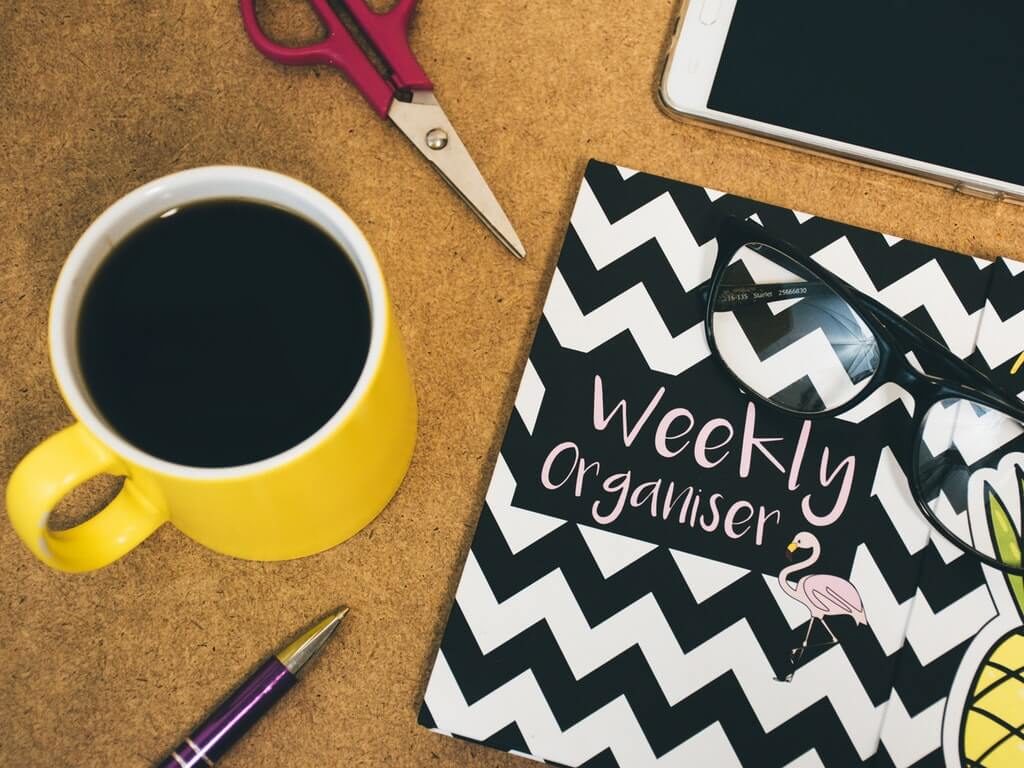
3. Toggl – Your best friend if you offer an hourly rate for your project.
Time is money, right?
Once you start offering your service to potential clients, there are so many ways for you to get the pricing done. You could offer them an hourly rate, or a service package for the whole project. That's the beauty of being a freelancer I guess, you can be flexible about how you get paid. Although beware of clients that are also flexible to pay it. Hence, the importance of contracts before you start working with one. 😉
Anyway, if you're interested in offering your potential client an hourly rate, you may wonder how you could do the reporting about your working period. If that's the case, then Toggl would be the answer to your question.
Toggl is basically a stopwatch for when you work at an hourly rate. Turn on the timer when you start working, and let Toggl do all the work. The platform is not only available on desktop, because you can also install it through the app store available on your smartphone.
It's available for free, but if you want to enable the billing feature that is adjusted with your rate, you will have to pay extra for the upgraded feature. So far, I only use Toggl free version to generate the hourly report that I need to send to my clients and calculate the total billable manually.
4. Grammarly – An easy way to assist you with your English.
English is not my first language, and as you probably see it in my writing… Grammar is definitely not my strength. Grammarly is the most helpful tool that I use for this problem of mine. It helps me correct my sentence, and now they even have the feature to identify the style of your writing.
Whether you're aiming to write a formal e-mail to your client, or just casual writing on your blog… Grammarly helps me big time, and I don't even have to spend any penny for that!
I mean, they also come with some premium plans that might be more beneficial. But since I don't have an extra budget for it, so far I'm quite happy with their free version. If you haven't used this tool yet, you can install Grammarly plugin on your browser and you'll be good to go! 😉
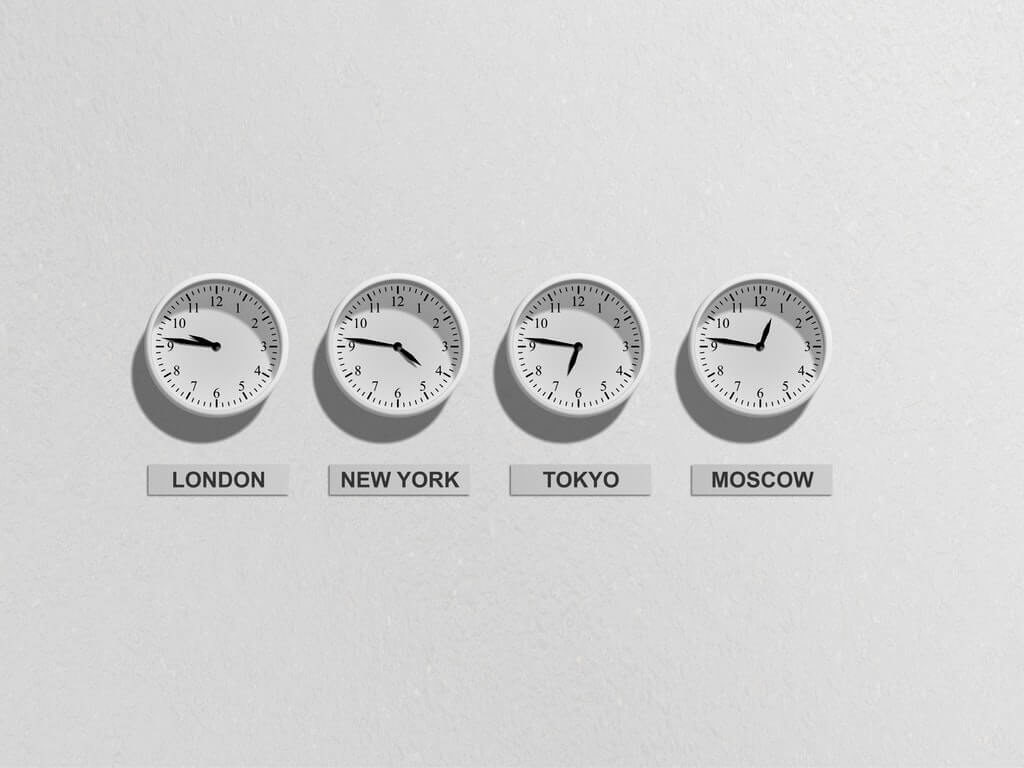
5. Slack/Whatsapp – The easy way to communicate with the rest of your team.
Apart from e-mail, Slack and Whatsapp have become my favorite platforms for instant messaging for work. I use Slack for my international client when Whatsapp is what I mostly use for my local Indonesian clients and also my team.
They're totally free and super user-friendly. One of the benefits that Slack has compared to Whatsapp is the fact that you don't have to share your phone number. If you and your clients could respect each other's privacy, I think Slack is the best platform to use for instant messaging. 🙂
I use Whatsapp as most Indonesian people are more familiar with the app. The downside of it is that unless you mute the application or the specific group you're in, it's kinda hard to keep your life and work balance as it is always possible for your work to reach you in the inappropriate time. Seriously though, if I had a dollar every time I got my client's message early in the morning…
But then again, this is why it's important for you to understand the work ethics and culture for each client you're working with. I suppose Slack is more suitable as my US-based client, like most Americans, respect each other's privacy. They understand the importance to take some time off from work, and Slack offers you that as it enables you to get idled on your off days.
Meanwhile, the work culture in Indonesia is less humanized. LOL. They expect you to be present at all times needed, if not 24/7. So, Whatsapp it is!
For the latter, since I don't get paid enough to actually care for them 24/7, what I do is to use different devices for work and personal use. So far, I can keep everything in balance!
6. Pexels/Pxhere/Pixabay/Unsplash – A must-have stock photos for all content creation!
You'll know better whether you'd need stock photos as a part of your job. As for me, since some of my job is related to content creation. From blogging to even designing graphics needed for my blog and clients, stock photos are definitely my go-to whenever!
I know some people would say that sometimes you need to spend some money to grow and all… But when it comes to stock photos, I don't really have an extra budget to subscribe to the paid ones. So, free stock photos are essential in my day-to-day life.
My favorite platforms for stock photos are Pexels, Pxhere, and Unsplash. There's also another platform for free stock photos like Pixabay. While all of them are quite similar, I usually mix one and the others to use since sometimes the photos come on the results could be quite different.
Based on my experience, I like the photos I got from Unsplash the most. While Pxhere is quite user-friendly when I look for location-focused photos, even though the photos aren't as good as those you can find on Unsplash. As for Pixabay and Pexels, those two platforms are definitely the place where you can alternatively some additional images if you still need some more. 🙂

7. Canva/Unfold – A great platform for you when you kinda suck at designing things!
Look, I know so many people who are actually excellent at some sophisticated platforms like Photoshop and Corel whatever… The thing is, I kinda suck at it. I don't know anything about vector or whatever… But I know a good design when I see one. Do you feel me?
I mean, I heard that there are some best laptops for graphic designers… Obviously, mine is not it. Besides, I couldn't bother to upgrade my laptop without the skill for some advanced graphic designs.
Well, I can't be more thankful to Canva as the rescue for my lacking of skill at this part. It allows me to design stuff without any hassle. I've created all graphic images on my blog, as well as those needed for the clients there. And I don't even have to spend any money on it as it's completely free!
Sure, there's some option to upgrade your plan for Business Canva or whatever… But so far, I don't need it yet. The only thing that was made with some extra work is when I designed my logo. Thankfully, I got a project with Canva Indonesia last year that allowed me to get the backpack icon that I use in my current logo. It was such a great deal!
I've also installed Unfold on my phone to create InstaStories. While it's free to install the app on your phone, you can also purchase the full pack of the premium themes or some specific themes you like. It's quite easy to use, and not too sophisticated for those who aren't so tech-savvy like me.
8. Adobe Lightroom/Snapseed – What I use to enhance my pictures with almost none of the skills for Photoshop.
While Adobe Photoshop is probably still a favorite tool for professional when it comes to photo editing, my lack of skill for the tool as well as the fact that my laptop is kinda laggy for Photoshop prevents me to use it.
Alternatively, I use Adobe Lightroom for the desktop and Snapseed on my phone. While Snapseed is a free app that you can install on your phone, Adobe Lightroom only offers a 30-day trial for free up to 1 TB. After a month, you can continue to subscribe or upgrade it for less than $20 per month.
You see, Snapseed has been on my phone since the day I bought my current smartphone. However, when it comes to Adobe Lightroom… I'm a freeloader indefinitely. 😛
I literally created a new account every month just so I could enjoy their service for free. Yup, I've made a new bogus e-mail address to register for the platform. Every month.
You say all you want about me being a freeloader. Not everyone could afford $20 USD per month for just photo editing tools. Neither could I, as I have some other priorities in life.

9. Hootsuite/Planoly/Later/Facebook Creator Studio – Make social media management much easier than you think!
I've been familiar with Hootsuite for quite some time now. I used the platform to tweet during my thesis days almost 10 years ago, so yeah… Hootsuite isn't really a new thing for me these days.
However, it was only a couple of years ago when I started learning more about social media management that Hootsuite actually offers more than just an alternative platform to tweet or publish a post on other social media pages. More than that, it also allows you to schedule your posts accordingly. Even better, because now Hootsuite enables you to manage up to 3 social media accounts for free in their platform.
I also got introduced to Planoly and Later due to my VA tasks. I use both platforms mostly for Instagram scheduling. Both Planoly and Later have a free plan you can use limited for one social media account. Instagram is usually the social media account that I picked on both platforms since it is not the social media platform that I prioritize.
In the past few months, I've been using Facebook Creator Studio to manage both Facebook and Instagram. It's easy to set up, 100% free and super convenient to use for clients and me.
10. Zoom – My go-to for video conference and meeting.
I got first introduced to Zoom by my US-based client when we arranged the interview. And it has become my favorite platform for video conference and meeting ever since, that I even used Zoom to talk to my ex-boyfriend when we were in a long-distance relationship.
It's free to use for a limited period of time, and it allows you to share your monitor with your counterparts. For that reason, the platform is also suitable if you're interested to create a webinar with your audience.
All you need is to invite all the invitees, and they could join you through the link to the meeting or call the number provided by Zoom to join it. Very easy to use, and you don't have to spend much money on the usage. Totally recommended! 🙂

11. GetBlogged and Travelista Club – Some ways to earn money through my blog.
Apart from some agencies that I've worked with, I also use some blogger outreach platforms like GetBlogged and Travelista Club to earn extra money through my blog. I got a few projects with them in the past, so I could confirm that they are legit if you're open to monetizing your blog through blogger outreach programs.
So far, I've only got a project with Travelista Club, while I've got several projects with GetBlogged that made me one of their 25 bloggers. So I could probably share with the pros and cons of working with them for a bit.
If you're money-oriented (like me), you'd probably prefer GetBlogged to Travelista Club anytime. GetBlogged have a lot of opportunities that you can apply accordingly, depends on your preference and your blog niche. And they pay better than Travelista Club, since they have opportunities for various blogs according to their DA. My DA has been quite okay, so they pay me quite decently for a post.
The key to getting a project on GetBlogged is simple. All you need to do is to write a nice pitching mail to convince them that you're suitable for the project. Once you got the project, just finish it before the deadline and your payment will be on your way for less than 2 days!
12. Paypal and Wise – My love-and-hate relationship with money started here.
In case you didn't know, I definitely have a love-and-hate relationship with Paypal for a lot of reasons. First of all, I love the payment platform wholeheartedly as I haven't found any other platform that is as user-friendly as that one, especially for international transactions.
I can use it not only to send and receive payment easily, but I can also use it for invoicing too when needed. Nevertheless, there's one thing that I despise from the platform: their transaction fee.
I've learned the hard way about their transaction fee, until I found Paypal fee calculator to offer the number for potential clients. No kidding, there are a few times when I had to lose up to $20 USD for just the fee only. It kinda bumped me, because do you know how much you could get for $20 USD in Indonesia? Plenty!!!
Enough about Paypal, because my favorite platform to do international transactions is Wise. Formerly known as Transferwise, the transaction fee is not a lot, they only charge you around $5 USD if you're from the sender end. Not too much, especially since it's not gonna affect the amount of money you send too. From the recipient end, you don't have to complain much about how they cut $20 for transactional fee alone like Paypal.
Do you have any other platforms you've been using to work from home?
So, yeah… Those are the tools and platforms that are super helpful to support my work from home activities.
How about you? Do you have any other platform that has become your favorite to use as you work remotely? Or do you have any other alternatives from the tools that I've mentioned above?
Drop your two cents in the comment below, and cheerio! 🙂
Disclaimer:
This post may contain affiliate links. I receive a small commission at no cost to you when you make a purchase using my link.